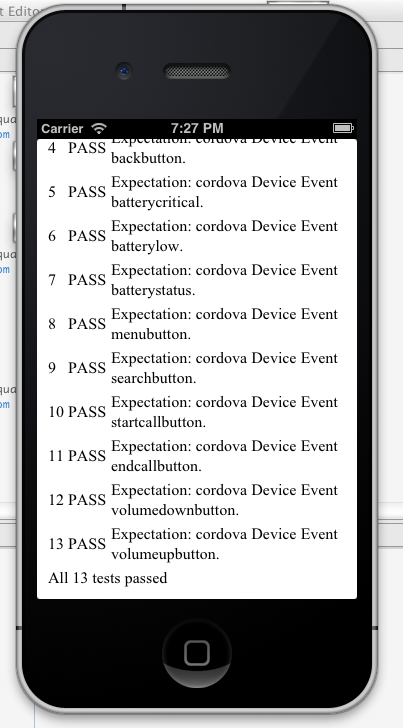Continuing on the chain of phonegap_from_scratch this post goes over event handlers and logging.
Adding logging was trivial with the logger library on pub. Adding the following dependencies and setup configuration code was just enough to help with logging tests and code.
1 2 3 4 5 6 | |
1 2 3 4 5 6 7 | |
Cordova ships with a list of custom events that can be fired off to the dom. The common pattern is to add event handlers to these events. Luckily we can receive the events without having to register handles with js-interop.
deviceready
pause
resume
online
offline
backbutton
batterycritical
batterylow
batterystatus
menubutton
searchbutton
startcallbutton
endcallbutton
volumedownbutton
volumeupbutton
I’ve noticed a few of them need to be hooked really early in the loading of a dart application. One deviceready being critical for knowing when the device is ready. If they are not hooked early in the application you could miss the event. At least I’ve noticed that with the iOS simulator.
1 2 3 4 5 6 7 8 9 | |
online, offline, battery* are also events that one might want to catch early in main(). Later in the application after deviceready has been fired off you can remove the old handlers and add new ones that relate to the context created.
The design pattern for Device is a singleton which left me with having event handlers registered whenever any newed references go out of scope. This works for now, another approach for event handling could of been to use Reactive-Dart Observable object.
1 2 3 4 5 6 7 8 9 10 11 12 13 14 15 16 17 18 19 20 21 22 23 24 25 26 27 28 29 30 31 32 33 34 35 36 37 38 39 40 41 42 43 44 45 | |
Creating tests for this type of pluming was not too difficult using expectAsync1. The most of time spent on figuring this out was creating CustomEvent and calling dispatch. This is enough functionality to see that device was properly wired up with handlers. I found it important to cover lots of tests when working with Cordova, error handling and reporting is very minimal. At times something would stop working with no console output. So I move forward with code and test in tandem.
1 2 3 4 5 6 7 8 9 10 11 12 13 14 15 16 17 | |
So far this is a good enough to have a device class and event handlers for custom events. The single app.dart is starting to get large, next it should be broken out. I integrated the event handling directly in the Device class, but the Cordova API Reference keeps them at the top level of the application. So a singleton Events or CordovaEvents class might be useful to separate the implementation out.
A project that is just starting to hit the dart-lang github repository is buildtool. buildtool might provide a better solution then having a custom build script that needs to be called before each launch of the simulator.
The code for phonegap_from_scratch can be found on github