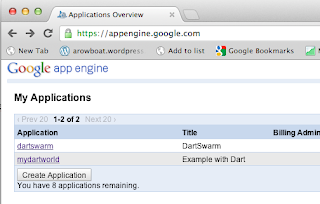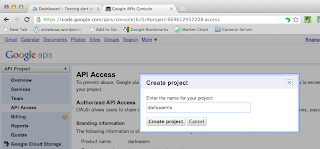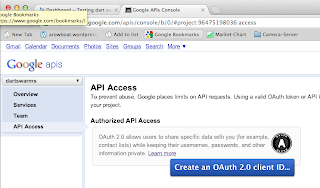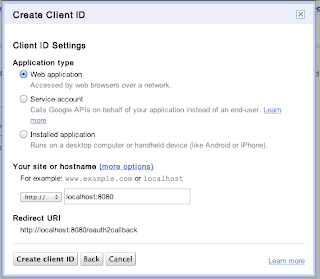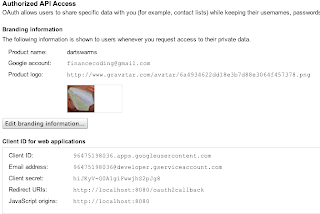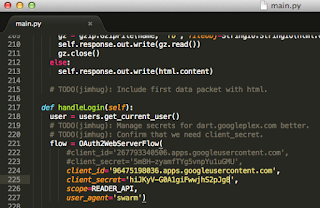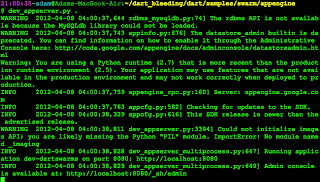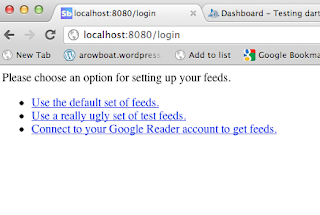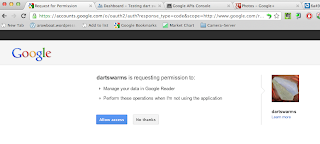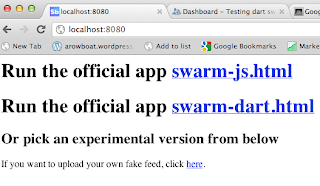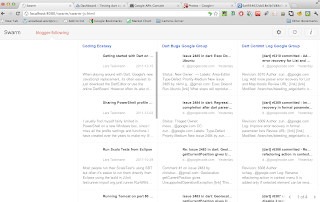How to run swarm locally with google reader feeds
This information is based on the following version of dart bleeding edge:
svn info .
Path: .
URL: http://dart.googlecode.com/svn/branches/bleeding_edge/dart/samples/swarm
Repository Root: http://dart.googlecode.com/svn
Repository UUID: 260f80e4-7a28-3924-810f-c04153c831b5
Revision: 6310
Node Kind: directory
Schedule: normal
Last Changed Author: dgrove@google.com
Last Changed Rev: 6201
Last Changed Date: 2012-04-04 15:29:52 -0700 (Wed, 04 Apr 2012)
Most of the instructions from the dart/samples/swarm/README still apply with a few additional touches to get it going.
cd dart/
./tools/build.py –arch=ia32
cd samples/swarm/
python update.py
easy_install –upgrade google-api-python-client
cd samples/swarm/appengine
cp -r ../../outcode/* .
cp -r ../../lib .
https://gist.github.com/2333899Create the appengine project
enable-app-engine-project .Create app engine project at https://appengine.google.com
Create console api project at https://code.google.com/apis/console
Enable OAuth2 access
Create the client id for localhost:8080
Add secret and client id to main.py
Start dev_appengine from appengine directory
dev_appengine.py .
Point browser to http://localhost:8080 and enable access. Connect to your google reader, I’ve had issues with having too many feeds in google reader which would cause the swarm app to crash. Suggest using a dummy account that only as a few feeds.
Youll notice that appengine console is loading up the feeds, when that activity stops, youll be able to click on the following links and swarm will load.
At this point you should see
References
https://code.google.com/apis/console
https://appengine.google.com
http://dart.googlecode.com/svn/branches/bleeding_edge/dart/samples/swarm/
Notes for uploading to appengine (warning, this app might have bugs that cause free appengine usage limits to be hit.)
Had to diable cron in cron.yaml
Add new client_id and client_secret for dartswarms.appspot.com
appcfg update .